If you’re anything like me, your brain is a whirlwind of ideas, projects, and that nagging feeling that you’re forgetting something important. Sound familiar? Well, I’ve stumbled upon a game-changing technique that’s helping me bring order to my chaos – and it’s all thanks to the power of “toolboxes.”
Inspired by the brilliant folks at Hacking Your ADHD (seriously, check out their podcast!), I’ve been experimenting with creating personalized “manuals” for different aspects of my life. Forget generic self-help guides; these are hyper-specific, action-oriented guides designed by me, for me. And as a bonus, I’m keeping it all organized in my trusty Obsidian vault.
What’s the Toolbox Concept?
Think of a physical toolbox – it’s filled with the specific tools you need for a particular task. A toolbox for plumbing won’t help you fix your car engine. Similarly, a life toolbox is a collection of instructions, checklists, and templates, tailored to handle specific recurring tasks or challenges in your life.
Instead of relying on memory (which we all know can be unreliable, especially if you have a brain that likes to hop around like a caffeinated grasshopper!), these toolboxes give you a clear, step-by-step approach. It’s like having a personal operating manual for your life!
Why It’s Gold for Creatives (and Techies!)
As a designer, my brain thrives on the creative process, not on remembering the mundane. Toolboxes have become my secret weapon. Here’s why I’m hooked:
- Reduces Cognitive Load: Instead of spending precious mental energy on figuring out how to do something, I can just do it. This frees up my brainpower for the stuff I love: designing, experimenting, and pushing boundaries.
- Combats Overwhelm: The world can feel like a firehose of information, especially as a tech-savvy creative. Toolboxes help break down complex tasks into manageable steps, making overwhelm a distant memory.
- Provides Consistency: Whether it’s a morning routine, a design process, or a system for cleaning my desk, having a detailed “manual” ensures I don’t miss crucial steps and can replicate my workflow effectively.
- Personalized Efficiency: The best part? These aren’t cookie-cutter solutions. I’m creating these toolboxes based on my habits, my preferences, and my pain points.
- Tech Integration: And this is where Obsidian shines!
Obsidian: My Digital Toolbox Workshop
For me, Obsidian is more than a note-taking app; it’s a dynamic knowledge base. Here’s how I’m using it to build my toolboxes:
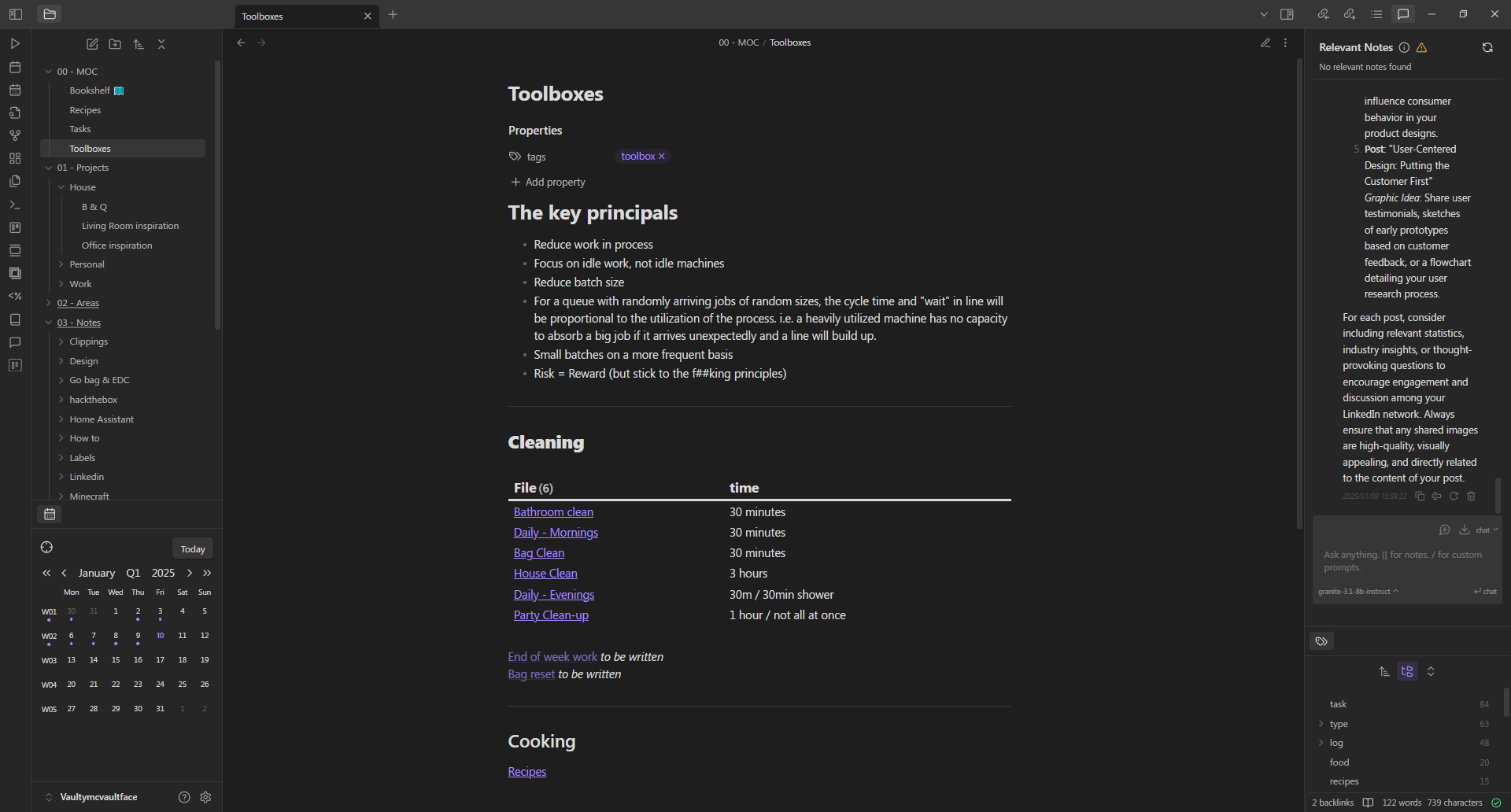
- Dedicated Folder: I’ve created a “Toolboxes” folder in my vault, as you can see in the sidebar on the left, along with other folders like “Projects”, “Areas” and “Notes”. This helps keep my various toolboxes organized.
- Individual Files: Each toolbox has its own file (e.g., “Morning Routine Toolbox,” “Design Project Workflow,” “Weekly Cleaning Toolbox”). The currently open file “Toolboxes” can be seen in the main section.
- Clear Headings: I use headings to structure my toolboxes logically. (e.g., “Prep,” “Step-by-Step,” “Troubleshooting,” “Maintenance”). You can see “Toolboxes”, “Properties”, “The key principals”, “Cleaning” and “Cooking” as examples of headings in the main content area.
- Checklists: Obsidian’s checklist feature is my best friend. It allows me to track my progress within each step. (Not shown in the image, but a powerful feature)
- Links to Relevant Notes: I can link from my toolboxes to other relevant notes in my Obsidian vault (e.g., project briefs, style guides, resource lists) for easy access.
- Templates: I’m exploring creating templates for common tasks, making it even faster to execute a step in my manual.
Examples of Toolboxes in Action:
Looking at the “Cleaning” section in the image, you can see that each task has an estimated time associated with it, like “Bathroom clean - 30 minutes” , or “Daily - Evenings - 30m / 30min shower”, which help with planning. Here are a few other examples of toolboxes I’ve developed:
- “Creative Project Launchpad”: A detailed outline for starting any design project. From initial research and moodboarding to sketching, prototyping and client feedback.
- ”Daily Tech Deep Dive”: A structured approach to keeping up with the tech world. It includes time for reading newsletters, blogs, trying out new tools and experiments.
- ”Sunday Reset Toolbox”: A checklist for getting my environment and mind ready for the week ahead. Things like cleaning the apartment, doing laundry, meal prepping and taking notes on the week that has past.
- ”Obsidian Maintenance Toolbox”: A system to keep my digital workspace organised, clean and tidy. Includes regular backups and a review process for old notes.
Ready to Build Your Own?
Don’t feel overwhelmed! Start small. Pick one recurring task or challenge you face and begin building your toolbox for it. Remember:
- Be Specific: The more detailed your instructions, the better.
- Focus on Action: Use action verbs and clear, concise language.
- Review and Revise: Your toolboxes aren’t set in stone. Refine them as you learn what works and what doesn’t.
The beauty of this approach is that it’s not about achieving perfection. It’s about building a system that empowers you to be more productive, creative, and less stressed.
So, fellow creatives, let’s embrace the power of toolboxes and transform our lives, one checklist at a time! I’d love to hear about your own toolboxes – share your thoughts in the comments below! And if you’re an Obsidian user, tell me how you’re structuring your vault.
Happy creating (and organizing!)!